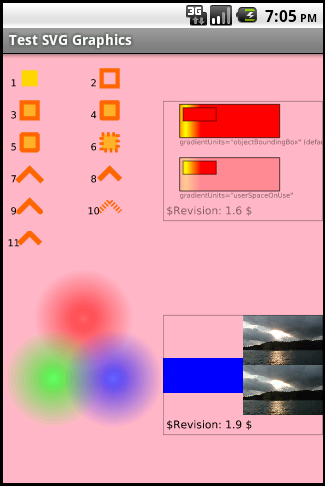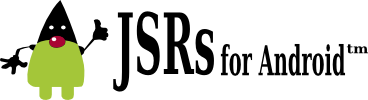
This application has two Android activities. See the Javadoc for implementation details.
The first displays an animated SVG image. The menu controls the SVG animator or lets you go to the second activity.
The second displays four SVG images in the same View.
The image displayed is a complex image from the Sun Java ME SVGDemo. The animation starts when the application is started.
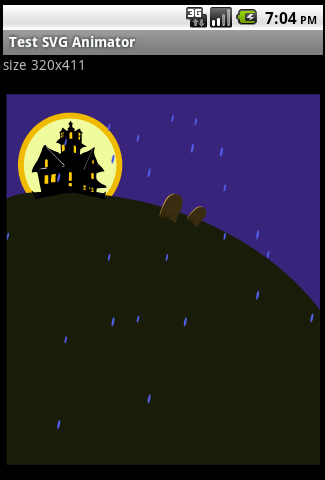
With the menu, you may restart the animation, pause / start the animation and go to the next activity.
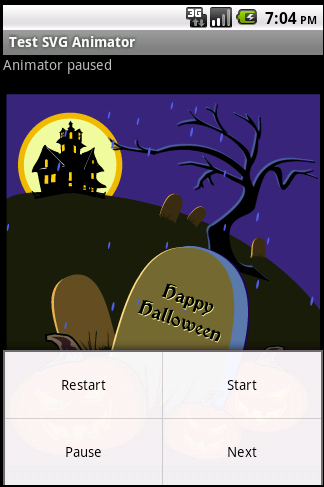
When the activity loses the focus, the animator is paused to save resources (CPU, battery). The animator is started when the activity gains the focus. A better Activity implementation would save the animator state and would not start the animator if it was paused when the activity had lost the focus.
The second activity displays four SVG images in a View. A pink background is drawn, before the four images. The bottom right SVG image is rendered with alpha set to 50%, so the blue line is visible.
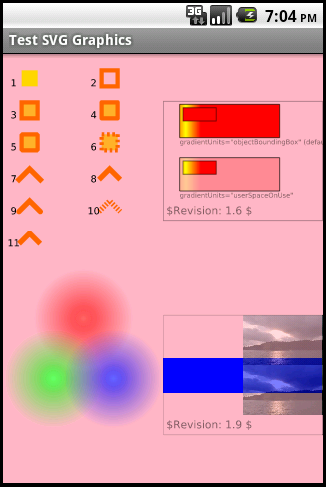
The following screenshot shows the View when all the SVG images are rendered with alpha set to 100%.